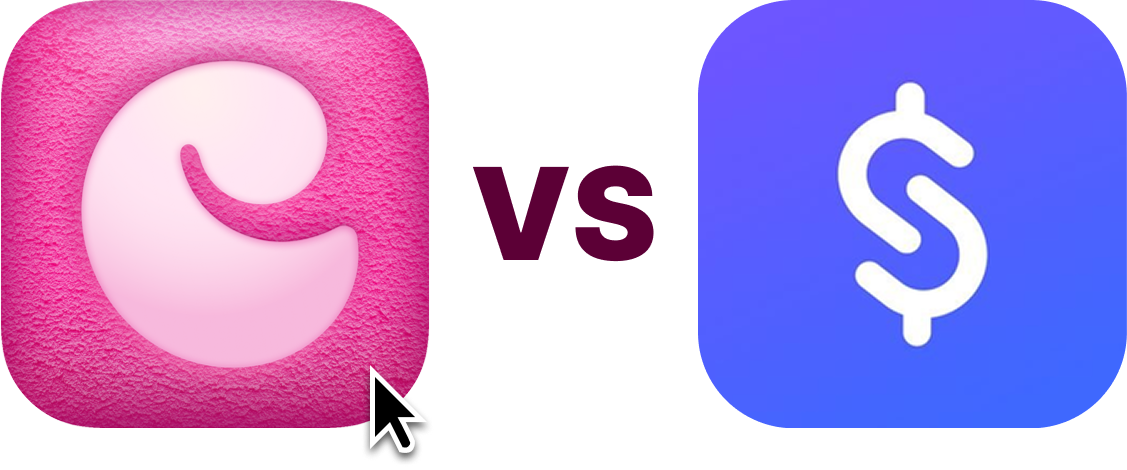New feature: Instagram import is here

In this article
Get your goods from the grid to your site
No more wasting time re-writing item descriptions or re-uploading the same images. With Clued, you can turn your Instagram posts and reels into shoppable items in seconds.
Here's how it works:

Step 1. Create a new item
When creating a new item within the Clued app, tap the Instagram icon in the bottom left.

Step 2. Connect your Instagram account
Instagram will guide you through setup of connecting your account. Note that you'll be prompted to upgrade to an Instagram business account for the integration to work — don't worry, it's free and can be activated during setup in seconds.

Step 3. Import your first item
Once you've connected your Instagram account to your Clued account, you’ll see your Instagram grid. Tap on the post or reel you want to add to your shop.
.webp)
Step 4. Let the magic happen
Clued’s AI will transform your Instagram post in a new listing with the title, description and price auto-filled based on the information in your post.

Step 5. Publish your item
Review the details, switch the tab to Publish, and boom! Your item is now live in your shop. Want to add more? Tap Import another item and keep the magic flowing.
⚠️ Note: Import is one item at a time. This helps you keep things curated, making sure the details are accurate for every listing.
Keep the flow going
Next time you post a product on Instagram, hop into your Clued app and turn that content into a shoppable item. It’s quick, easy, and keeps your shop as fresh as your feed.
This feature is made for indie sellers, makers, and content creators who already use Instagram to show off their style, process, and wares. No more double-posting. No more copy-pasting. Just sync, select, and sell.
Let’s Recap
Instagram Import lets you:
- Pull in posts + reels from your IG grid
- Auto-generate item details with AI
- Publish straight to your Clued website
Download the latest version of Clued and connect your Instagram today.
Your grid is ready to sell.
Get your goods from the grid to your site
No more wasting time re-writing item descriptions or re-uploading the same images. With Clued, you can turn your Instagram posts and reels into shoppable items in seconds.
Here's how it works:

Step 1. Create a new item
When creating a new item within the Clued app, tap the Instagram icon in the bottom left.

Step 2. Connect your Instagram account
Instagram will guide you through setup of connecting your account. Note that you'll be prompted to upgrade to an Instagram business account for the integration to work — don't worry, it's free and can be activated during setup in seconds.

Step 3. Import your first item
Once you've connected your Instagram account to your Clued account, you’ll see your Instagram grid. Tap on the post or reel you want to add to your shop.
.webp)
Step 4. Let the magic happen
Clued’s AI will transform your Instagram post in a new listing with the title, description and price auto-filled based on the information in your post.

Step 5. Publish your item
Review the details, switch the tab to Publish, and boom! Your item is now live in your shop. Want to add more? Tap Import another item and keep the magic flowing.
⚠️ Note: Import is one item at a time. This helps you keep things curated, making sure the details are accurate for every listing.
Keep the flow going
Next time you post a product on Instagram, hop into your Clued app and turn that content into a shoppable item. It’s quick, easy, and keeps your shop as fresh as your feed.
This feature is made for indie sellers, makers, and content creators who already use Instagram to show off their style, process, and wares. No more double-posting. No more copy-pasting. Just sync, select, and sell.
Let’s Recap
Instagram Import lets you:
- Pull in posts + reels from your IG grid
- Auto-generate item details with AI
- Publish straight to your Clued website
Download the latest version of Clued and connect your Instagram today.
Your grid is ready to sell.